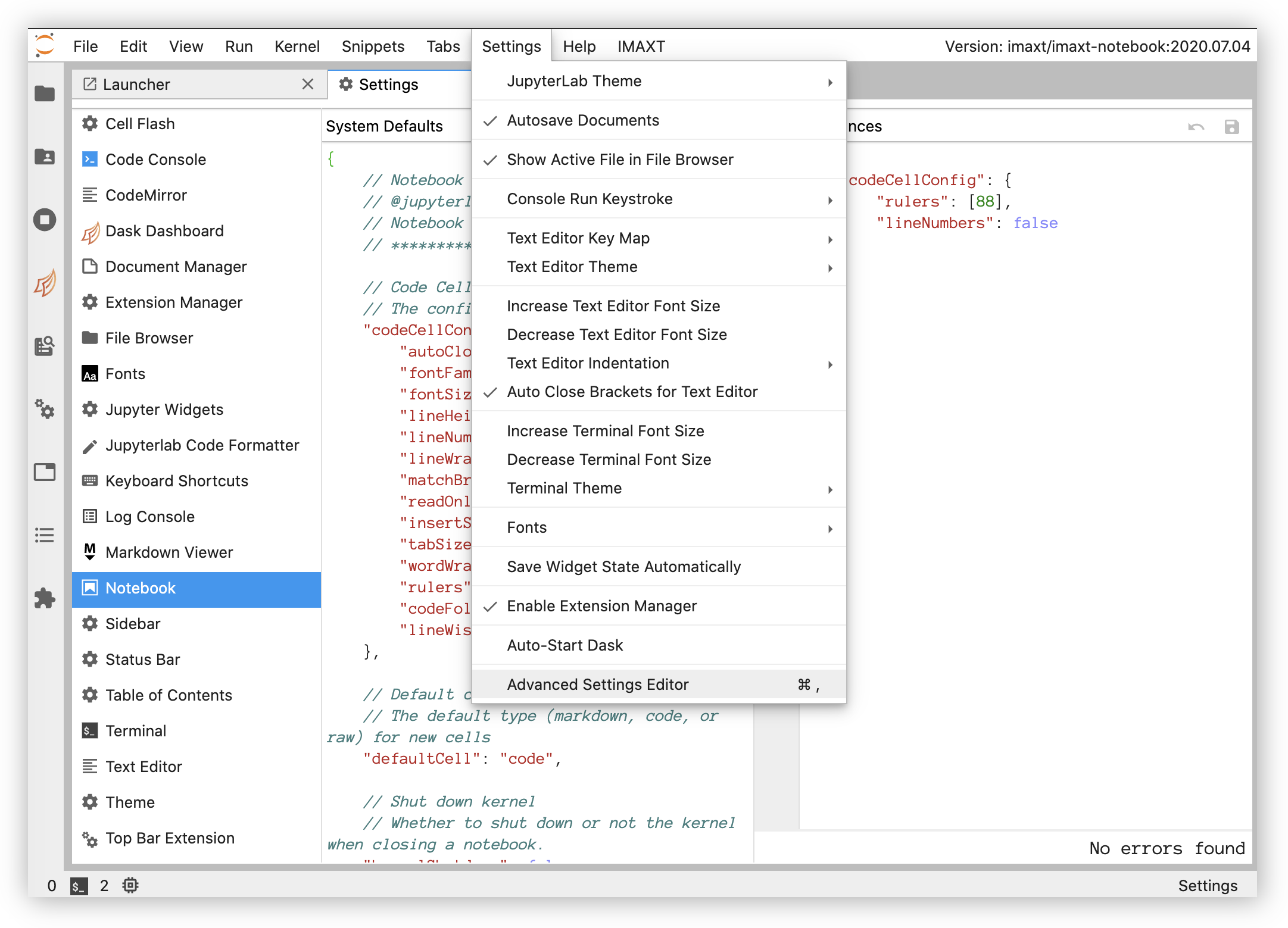Customization¶
Many of the configuration options are available from the Settings menu.
Fonts¶
It is possible to change the font type and size of code and content of the notebooks. This can be done globally or on a per notebook bases. In order to change the fonts go to Settings -> Fonts.
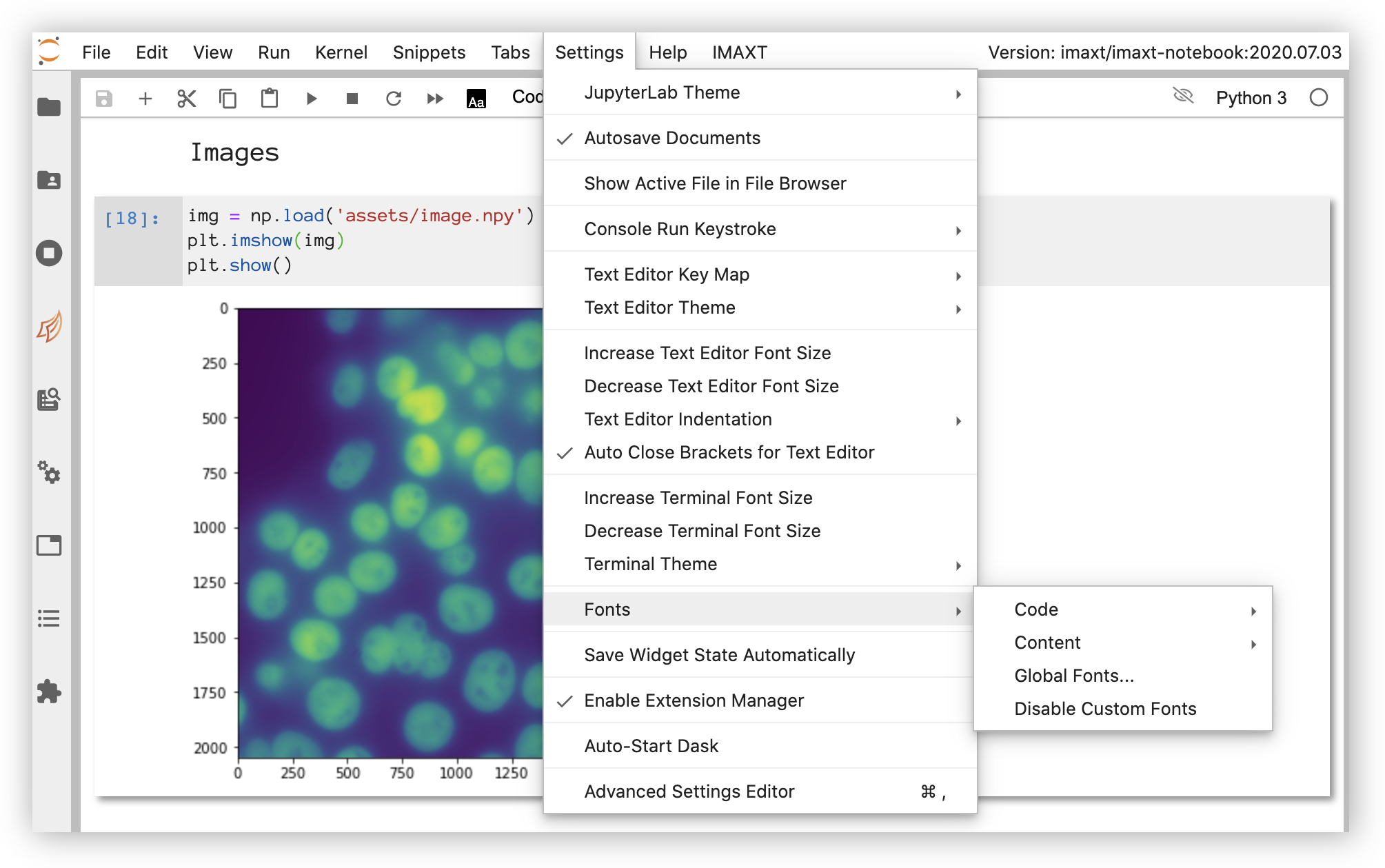
These fonts are available:
Default (Source Code Pro)
Anonymous Pro
Deja Vu Sans Mono
Fira Code
Open Sans
Themes¶
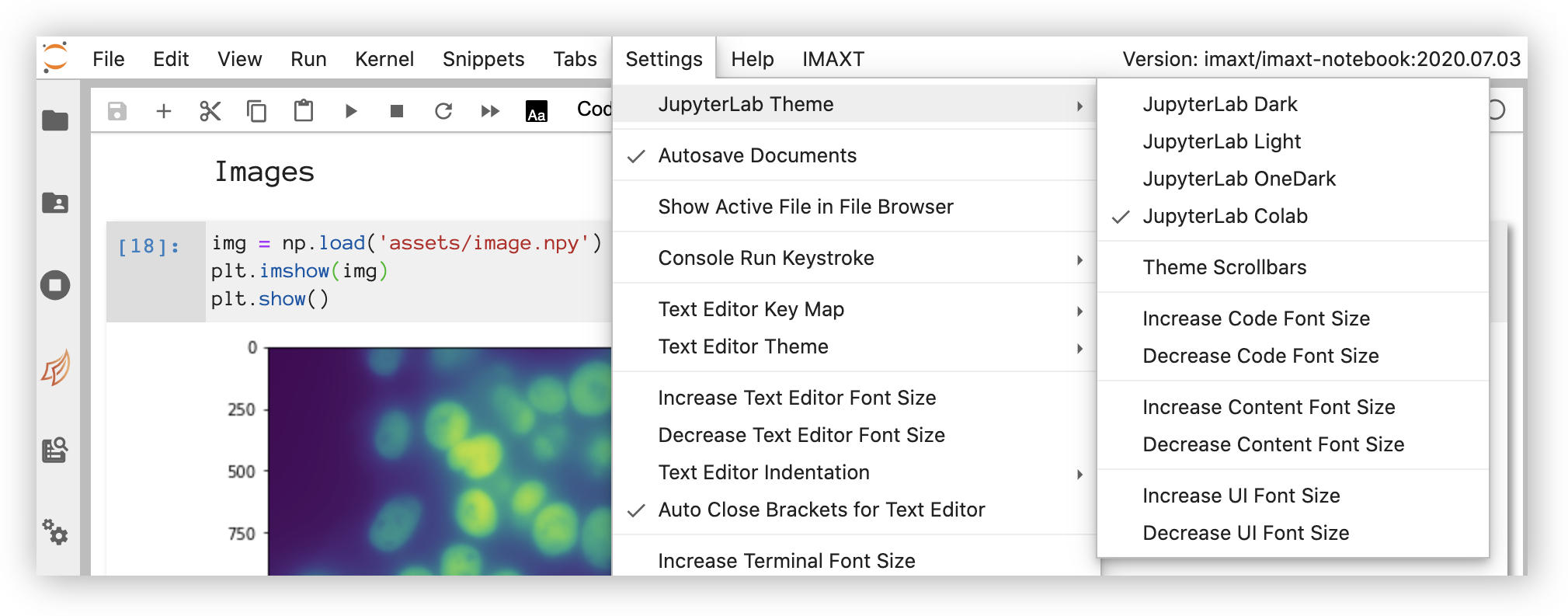
Light (default)¶
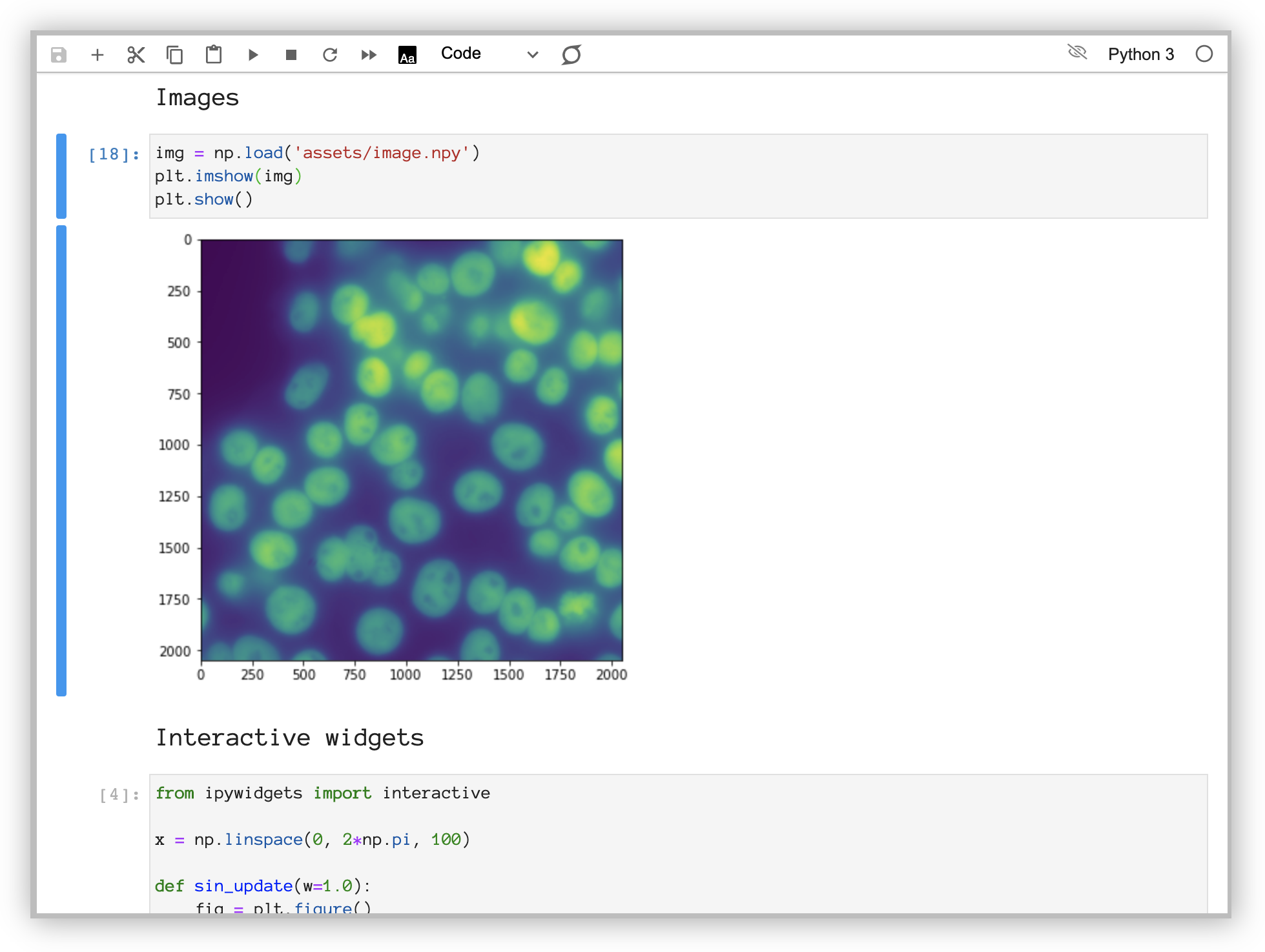
Dark¶
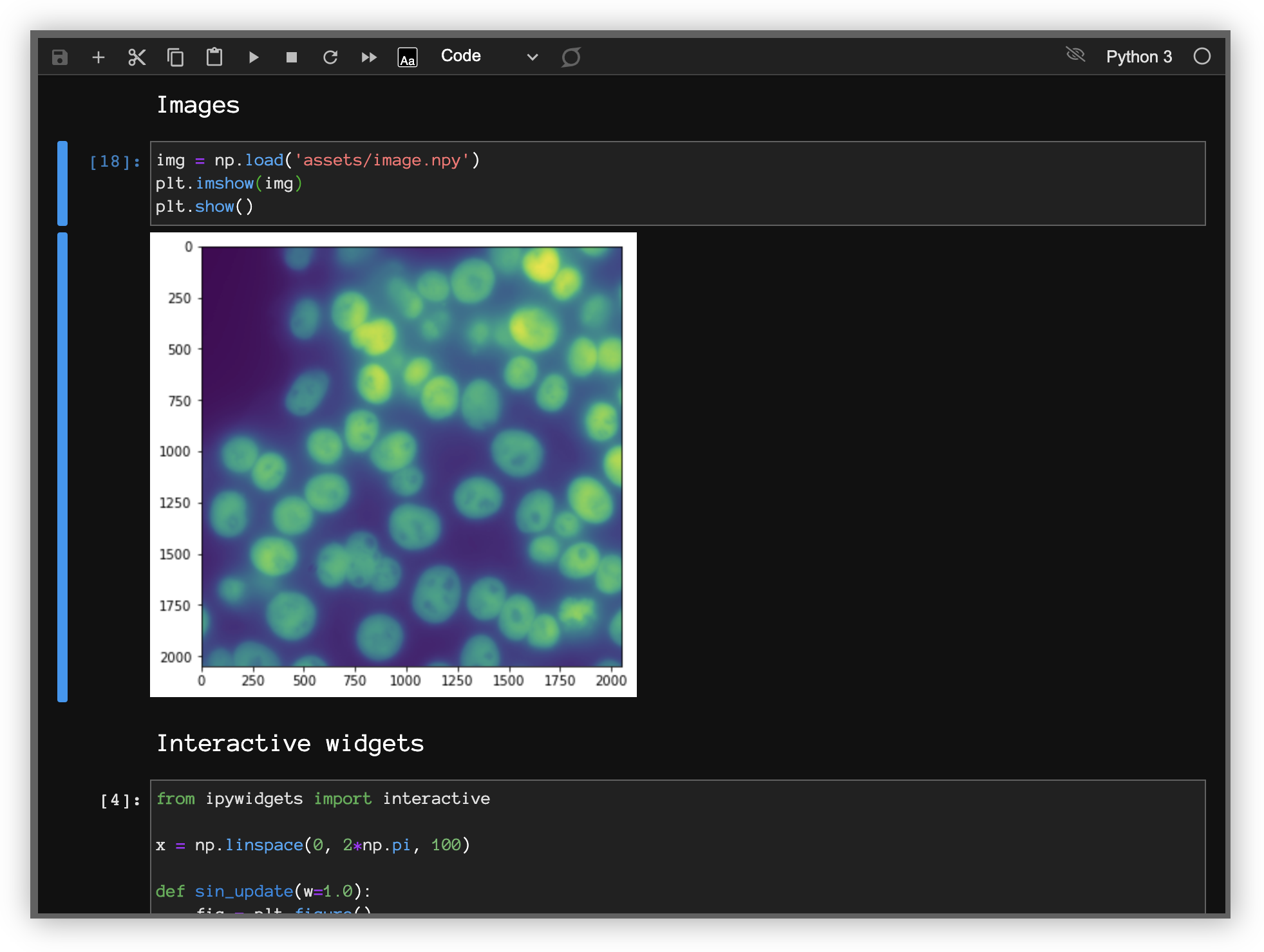
OneDark¶
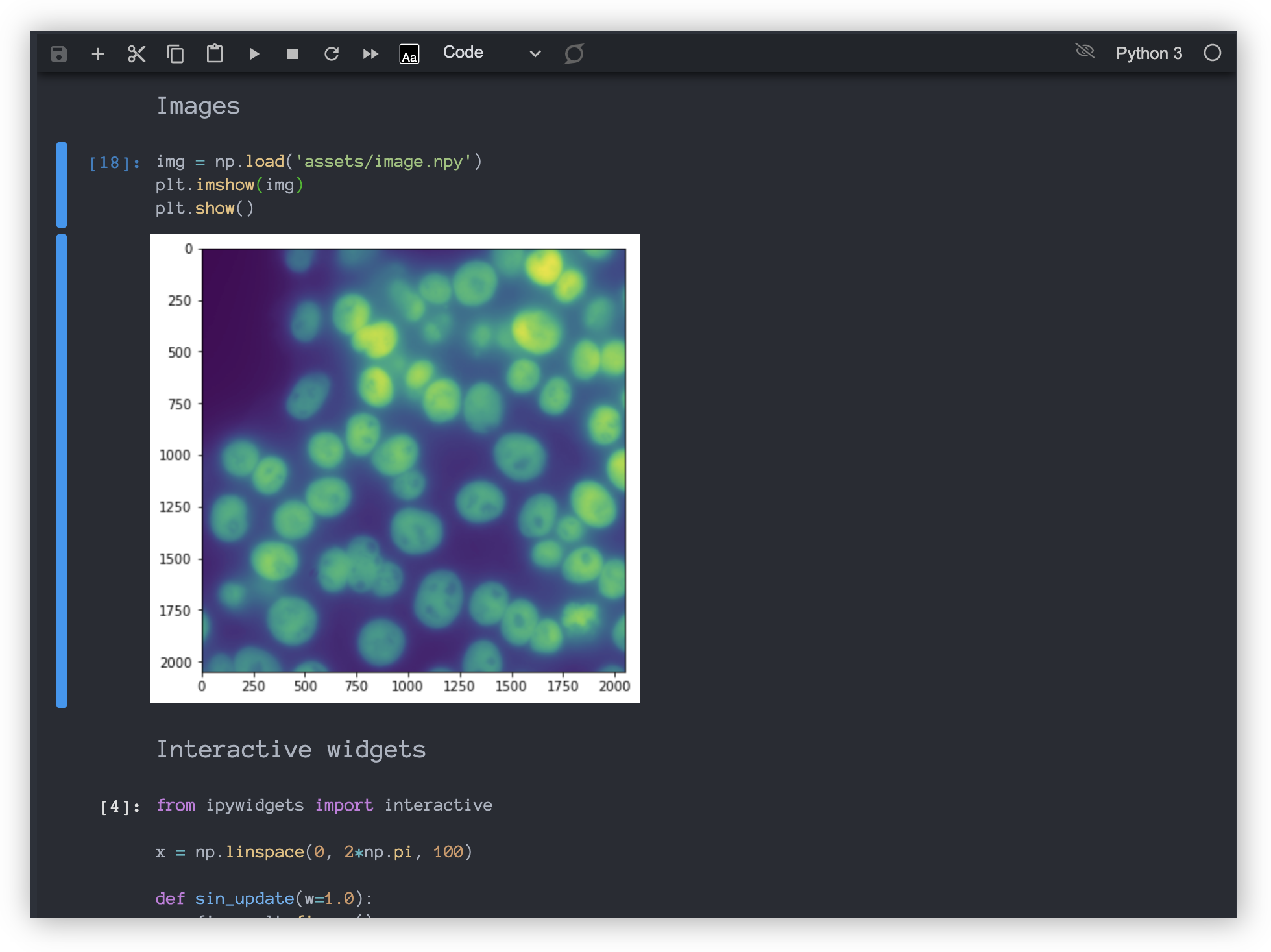
Colab¶
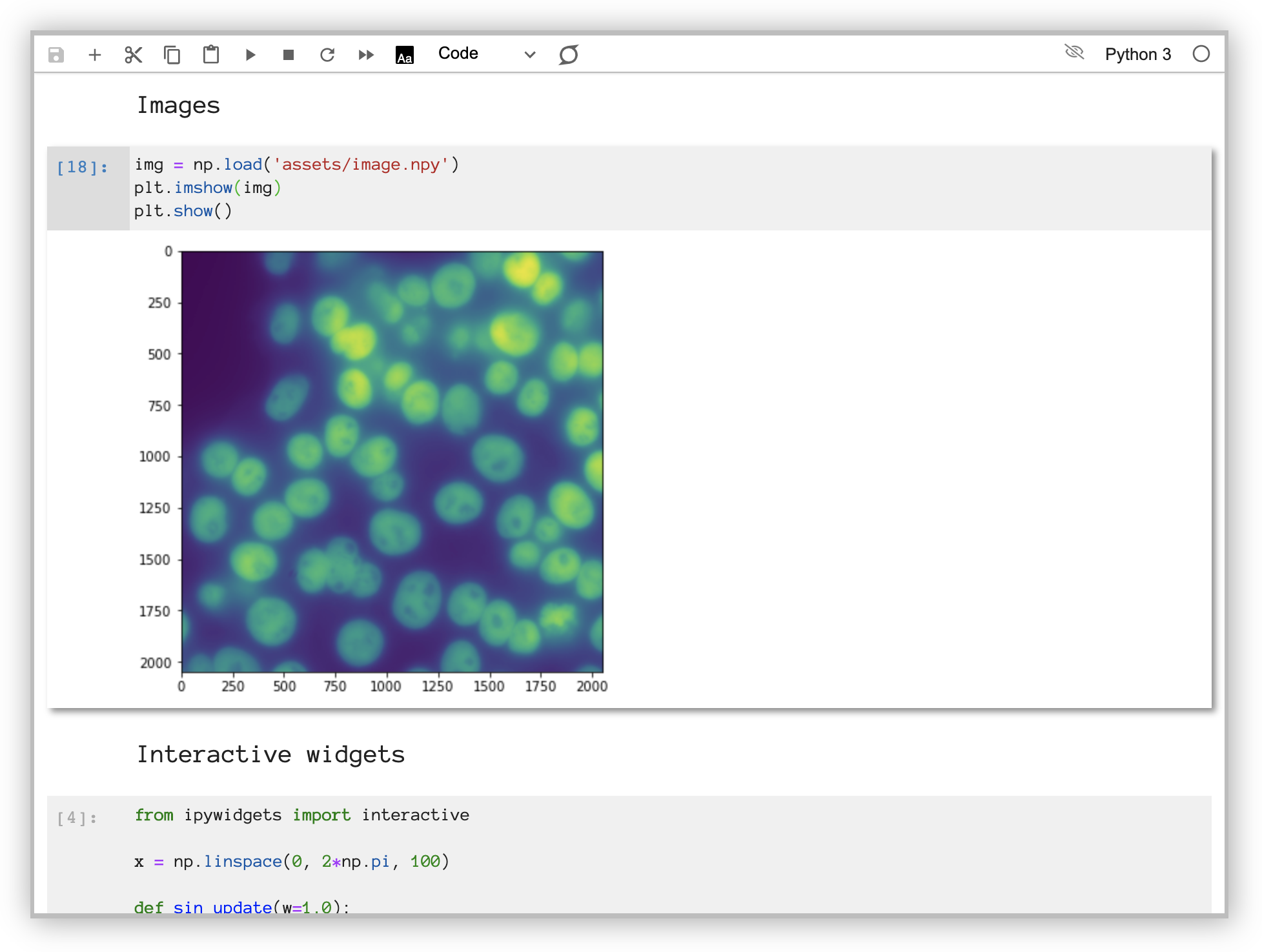
Advanced Settings¶
For advanced settings use Settings -> Advanced Settings Editor.