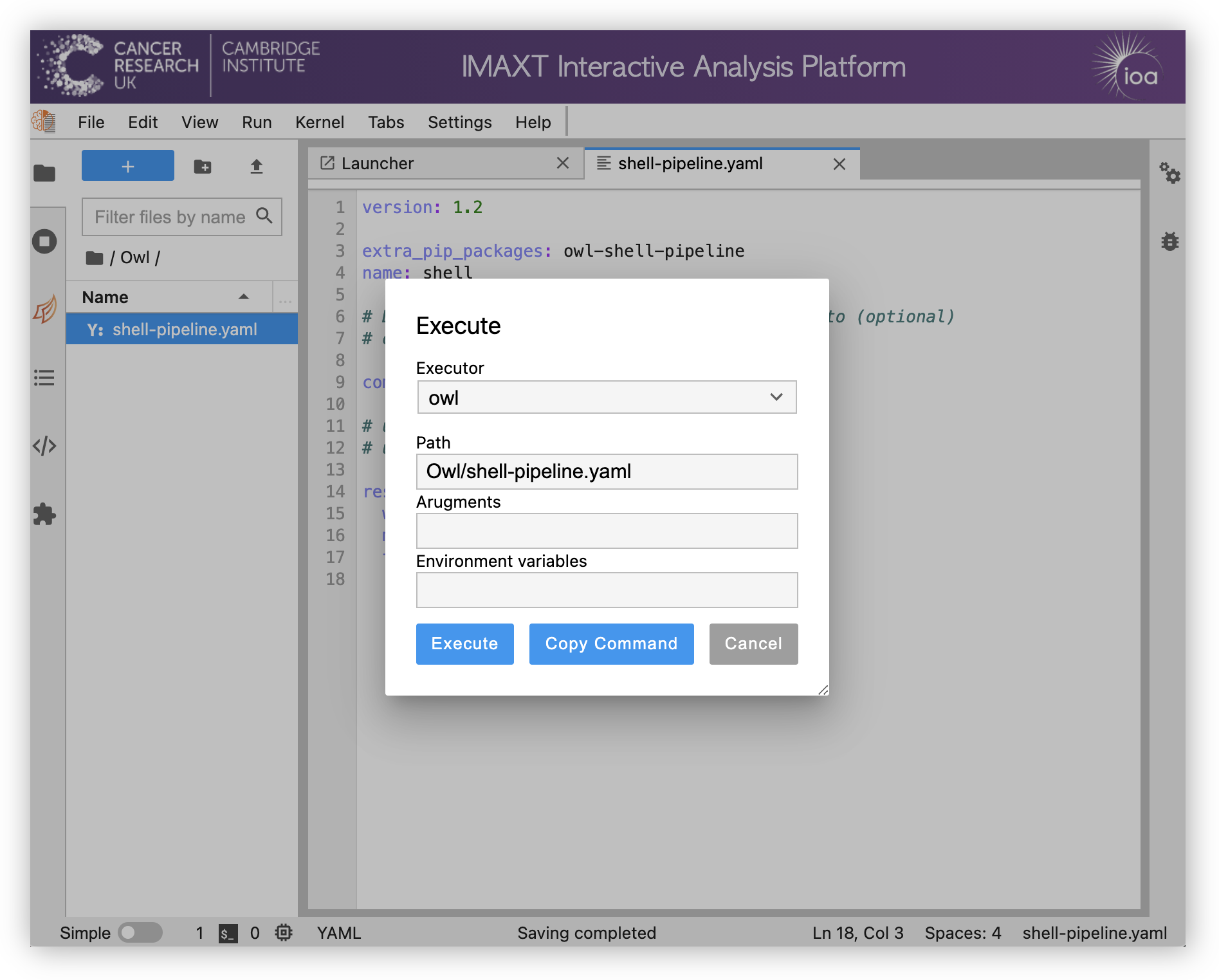Pipelines in JupyterLab¶
It is also possible to submit pipelines directly from JupyterLab. Pipeline definion files can be created and edited in the text editor which provides native support for YAML files.
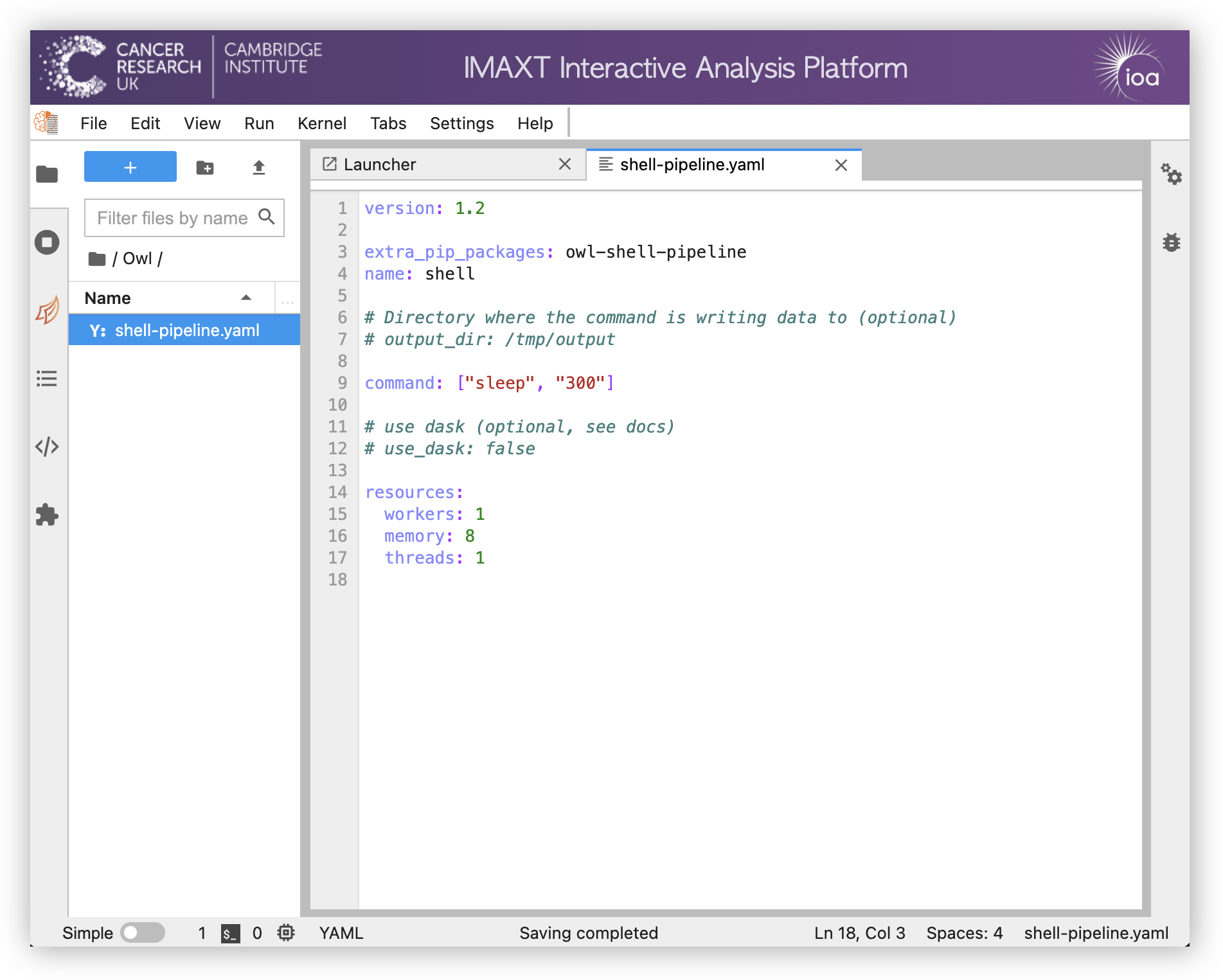
In order to submit the pipeline, right click on the name of the file and select Execute from the menu.
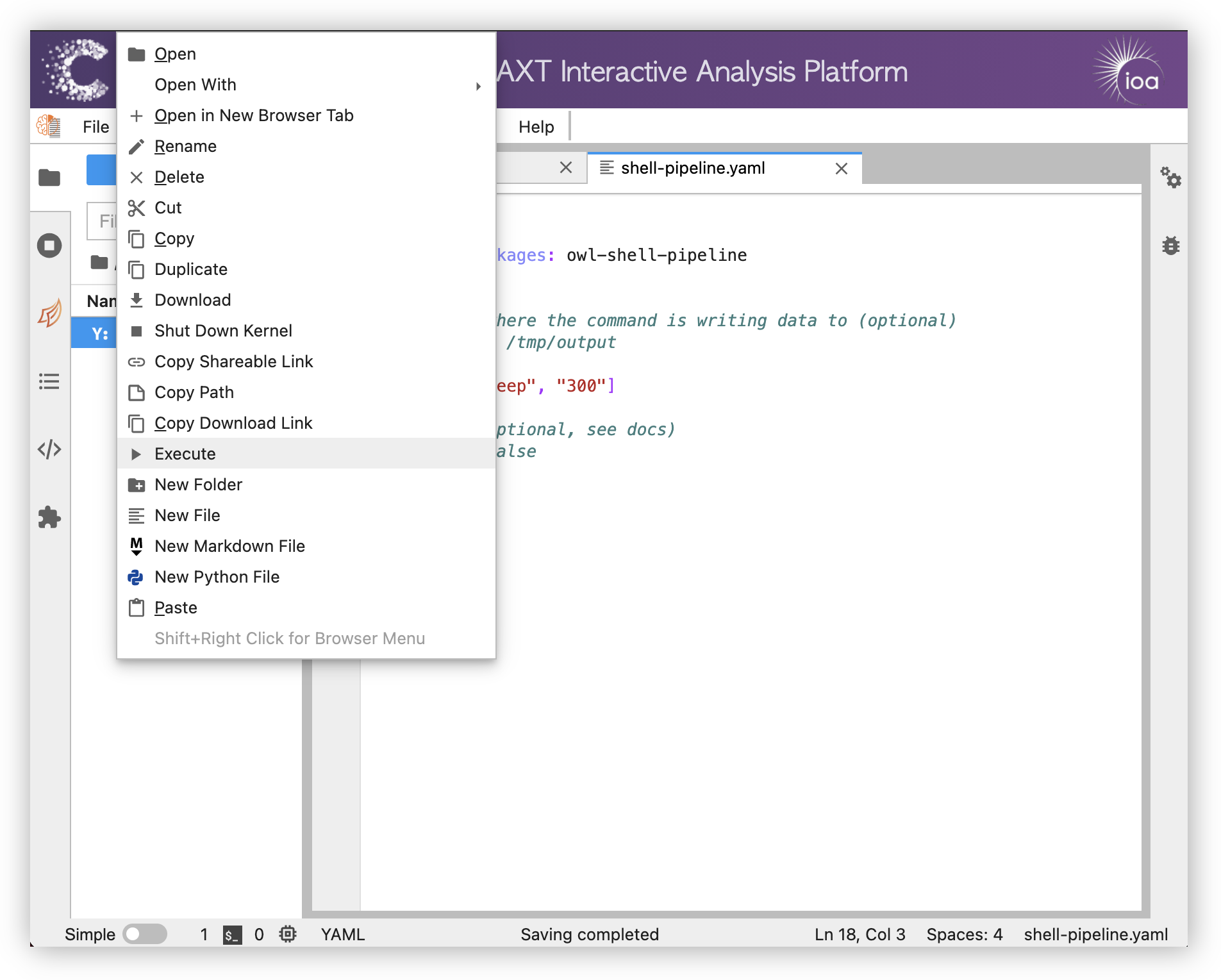
Select the owl executor in the dialog if it is not already selected and click Execute.